

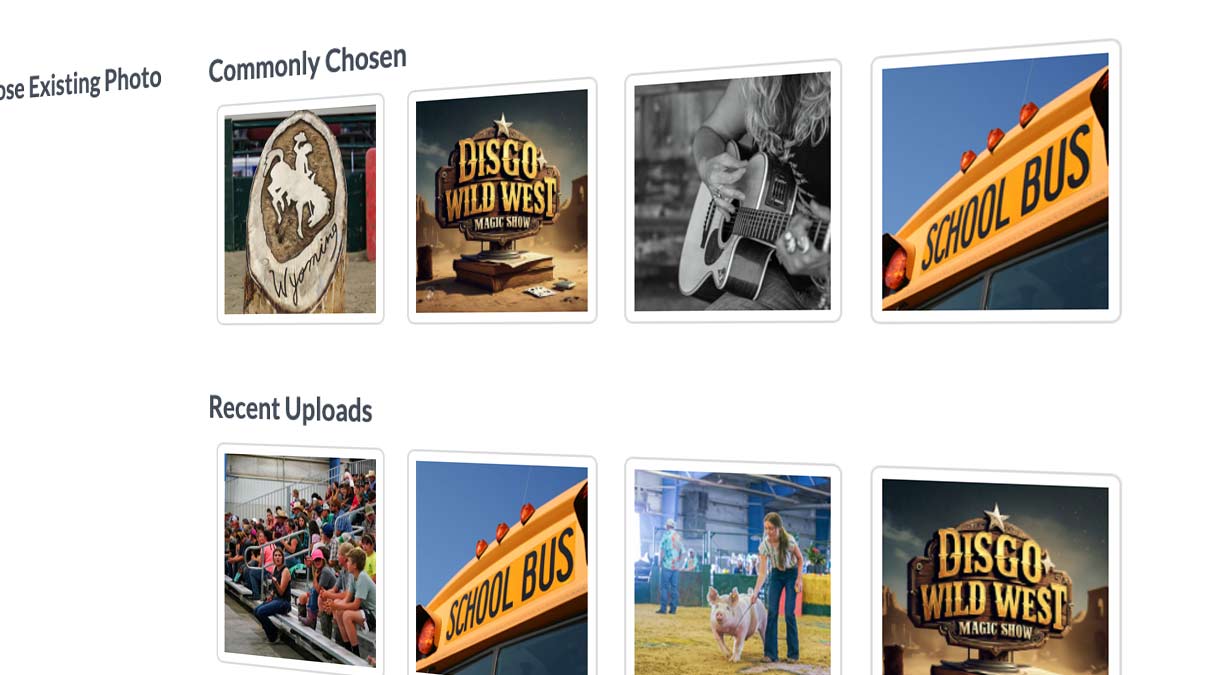
We’ve released a batch of new Admin upgrades to save you time, reduce duplicate work, and streamline app setup. Whether you're creating events, managing lists, or tweaking your app layout, these features are designed to make life easier—especially for content-heavy apps like festivals, fairs, and community guides.
Smart Event Photo Suggestions
When creating an event, you’ll now see the 3 most frequently used event images and the 3 most recently uploaded ones. Perfect for reusing a generic event graphic across multiple entries without needing to upload it again.
Recent & Frequently Used Photos for Lists
That same smart image selector now works when you add list items too—like vendors, artists, or attractions.
Why it helps:
Inactive List Items
You can now make any list item inactive. When you do, it:
Common uses:
Copy List (Vendor Categories)
Need the same set of categories in a new vendor list? Use the “Copy List” button to duplicate an existing setup—great for returning events or multi-location festivals.
Copy List (Top-Level Event Groups)
You can also copy entire event groups to speed up entry when your structure is similar across days or venues.
Why it helps:
Copy Icon Button
In Icons & Menu Management, you can now duplicate an existing icon with all its current settings (link, appearance, etc.).
Perfect for:
Now editable from your phone!
You can now edit your app’s icons and main menu links directly from your mobile device. Whether you're making a quick update during your event or adjusting links in real time, Admin access is now more mobile-friendly than ever.
Perfect for live adjustments when you're in the field.
These July updates focus on eliminating repetitive work, helping you reuse and repurpose content, and giving you better control over how your app content is displayed and organized.
Got questions or ideas for future improvements? We’d love to hear them!
NEW